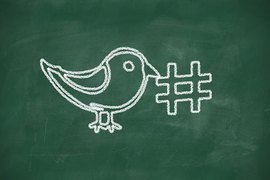The idea of using flipped classroom has been discussed in detail with
TESOL Connections as well as with the
International TESOL Association. Also, it has been praised from everywhere to Twitter to many different education organizations such as NEA. Part of the diagram from the
Knewton site describes how this would look in a traditional classroom:
ELL learners would go home and watch the video of the instruction at home before class. Then, they would be doing the traditional homework in the classroom under the guidance of the ELL teacher.
In my own experience, although all of my students have Chromebooks at the school, it just does not work as well as people would want it to work:
1. Logistics - The internet goes down. The power goes out. Someone decides to stay with their grandmother who doesn't have internet for the week. When you assign a flipped classroom video for homework, you aren't taking all of those considerations into account.
If you give out a worksheet, they could lose it or Fido could eat it, but most of the time, they are okay with handing it in from last night.
2. Planning - You think you know what they know, but you really don't until you teach it. Some grades are better prepared than others. Some aren't. Some have students that have on average lower reading levels and/or learn in a different way than the grade before. Assignments can be easier adapted than instruction on a video. After teaching the lesson, you would know what they need to do later. Instead, you could potentially have students watching the video, not understanding step 1, and then it snowballs into frustration, disappointment, and wasted time.
3. Improvisation - The best teachers are natural improvisors, and can quickly explain previous information to fill out the lesson. When you assign a video, you don't always think of all of your students' questions.
4. Length of video - Videos are too long and cumbersome for students. My middle schoolers told me that after about four to five minutes, it becomes really tedious and they lose interest.
So, how do we fix this?
We use a semi-flip. We assign homework and assignments in class in the first ten minutes to test last night's comprehension OR we assign notes through Google classroom that students can copy down at their own pace. Next, the teacher goes ahead and explains directions, asking for student feedback. Then, students select small chunks of videos from EDPuzzle that reexplain what the teacher just said OR students work on assignments.
Students in my classroom have the choice of either doing the videos for homework or the assignments. Small groups are formed during the classroom for remedial instruction or for enrichment. Therefore, it becomes somewhat of a three-ring circus, but I'll tell you, students are actually copying the notes down. They actually understand the topics. And, it fits more learning needs.
I hope that I can do more research to show this effectiveness.